Prerequisites for NFRA 2 Form
Limited Liability Partnership Identification Number (LLPIN) or any other registration Number of the firm
Income Tax PAN of Auditor (for Indian firm)
Registration number of Auditor with the regulator/agency
Following are the details of the companies that need to be filled in:
Name of Company/Body Corporate
CIN / PAN of Company /Body Corporate or FCRN of the company or Identity number of body corporate
Global Location Number of Company/Body Corporate (if applicable)
Details of the Fees received by the Auditor from Company/Body Corporate
Currency Conversion rate (if fees received in Foreign Currency)
Network Registration Number of the auditor with ICAI
Details of the Partners of the auditor
Number of employees employed by the auditor
Digital Signature Certificate (DSC) of User
Technical Requirements for the Application
Step 1. Download and Install Latest version of Java(17 or Above) from Internet or Click Here
Step 2. Download the utility for WINDOWSClick Here
Step 3. Update Chrome Browser
Step 4. Reboot System
Step 5. Run DSC Signer Utility before starting DSC registration or e-Signing document
Step 6. Insert the DSC token issued in the USB slot of the machine
Step 7. Click on show certificates button, it shows the list of Installed DSCs in a tabular form
Step 8. Select the relevant checkbox from the list of DSCs shown in the table
Step 9. Click on Submit.
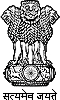


.jpg)